How to start a new conversation...
...with the whole team
Click Teams
 , then pick a team and a channel.
, then pick a team and a channel.In the compose box, say what's on your mind and click Send
 .
.
...with a person or group
At the top of the app, click New chat
 .
.In the To field, type the name of the person or people you want to chat with.
In the compose box, say what you have to say and click Send
 .
.
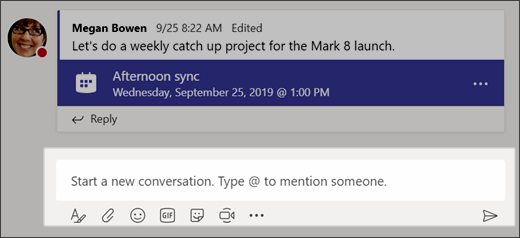
Reply to a conversation
Channel conversations are organized by date and then threaded. The replies in threads are organized under the initial post so it's easier to follow multiple conversations.
Find the conversation thread you want to reply to.
Click Reply, add your message, and click Send
 .
.
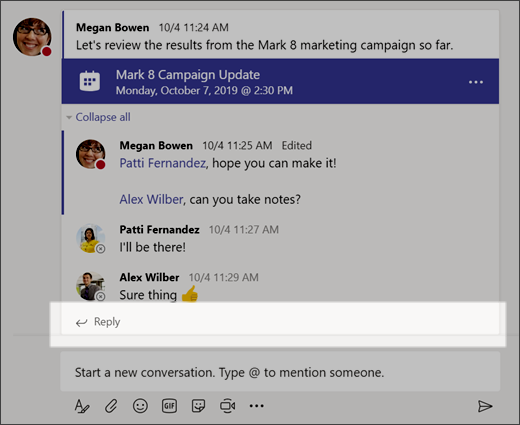
Share a file
Sometimes words aren't enough, and you need to post a file to a channel conversation.
-
In your channel conversation, click Attach
 beneath your compose box.
beneath your compose box. -
Select a file, click Open, and then Send
 .
.
